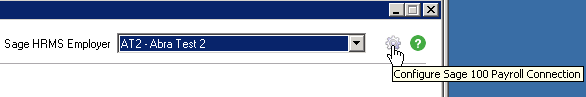After installing Sage 100 Payroll Link, configure Sage 100 and Sage HRMS for integration.
Step 1: Configure the user in Sage 100
Best practice is to create a new role and user logon in Sage 100 for the connection to Sage HRMS. Otherwise, you must configure an existing role and user with full-access to Payroll and all companies that will use the link.
- In Sage 100, go to .
-
For Role, either:
- Select an existing role
- Type the name of the new role (such as Payroll Admin), and then press or .
- For Description, type a description for the role (such as Payroll Admin for HR Link).
- On the Tasks tab, select the Payroll check boxes to assign security permissions to all of the following:
- Deduction Code Maintenance
- Department Maintenance
- Earning Code Maintenance
- Labor Code Maintenance
- Click the remaining tabs to configure the role, and then click .
Tip: Learn more about Role Maintenance in Sage 100 help.
- In Sage 100, go to .
-
For User Logon, either:
- Select an existing account to connect with Sage HRMS
- Type a new User Logon (such as Payroll Admin), and then press or .
- On the Maintenance tab, select each company that will use the link, and assign the Payroll Admin role you set up in step 2.
- Click the remaining tabs to configure the user logon, and then click .
Tip: Learn more about User Maintenance in Sage 100 help.
Step 2: Configure Sage HRMS for Sage 100 Payroll Link
After the Sage 100 user and role are configured, enter the user logon credentials in Sage HRMS.
- Log into Sage HRMS with the Master user logon.
- Click the down arrow next to
 (the Help icon) and select Register Sage HRMS.
(the Help icon) and select Register Sage HRMS. - In the Register Sage HRMS window after Sage 100 Payroll Link, click Sage 100 User Credentials.
-
In the User Credentials window, enter the User Name and Password for the logon you configured in Sage 100.
Note: After you enter the Sage 100 user name and password, any Sage HRMS users with Security Group access to Sage 100 Payroll Link can access the link program.
- Click and close the window.
Step 3: Set up the security group in Sage HRMS
To make sure certain users in Sage HRMS can access Sage 100 Payroll Link, set up a security group.
- Log into Sage HRMS with the Master user login.
- Select .
-
On the Group Security window, either:
- Select an existing group for users who should access Sage 100 Payroll Link and click .
- Create a new group by clicking , entering the new group name, and clicking .
-
On the Group Security window, either:
- Select an existing group for users who should access Sage 100 Payroll Link and click .
- Create a new group by clicking , entering the new group name, and clicking .
-
On the Group Level Security tab, click the button under each section and select the following options (by changing to :
- Employer: N/A
- Product: System
- Activity: Connected Services
- Task: Integrations
- Step: Sage 100 Payroll Link
- Click to save and close the window.
- Close the Group Security window.
Step 4: Configure Sage 100 Payroll Link
Now that the Sage 100 user is connected to Sage HRMS, configure Sage 100 Payroll Link to locate the Sage 100 database.
- Open Sage HRMS with administrator privileges (right-click and select Run as administrator).
-
Select Connected Services > Integrations > Sage 100 Payroll Link.
The program opens in a new window.
-
In the upper-right corner of the window, click
 . View...
. View... - In the connection window, enter or select the location where Sage 100 is installed.
- Click .
Next steps:
Map the HR and Payroll information and codes in Sage 100 Payroll Link: