On the Earning/Deduction Codes setup window, and Brackets tab, select the Progressive Calculation check box if you want the wage brackets table to use progressive calculation for determining the total amount of a wage-table-based deduction or benefit. If you want the system to use non-progressive calculation (that is, focus only on the amounts entered for the range of wages applicable to the employee), clear the check box.
In both types of calculations, the rate varies according to the total salary during the pay period.
Progressive Calculation
In progressive calculation, one rate applies to salary up to a set threshold. A second applies to that portion of the salary above the threshold.
For example, suppose you set up a wage bracket table for a deduction as follows:
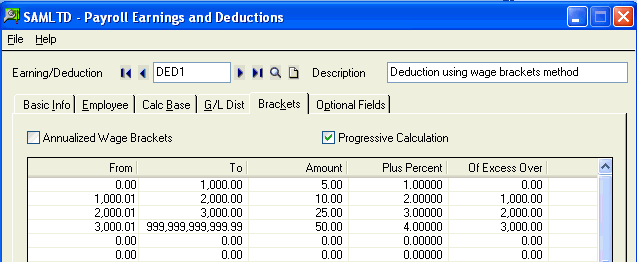
Assume the employee earns $2,500. If you select the Progressive Calculation check box, the payroll program will progressively calculate the deduction amount by using the values from each table entry (range) that applies to the $2,500 earning, and ultimately calculate a total deduction of $85, as follows:
| Wage Brackets Table Entry |
Amount |
“Plus Percent” Amount (and how it is derived) |
Total Amount |
|
|---|---|---|---|---|
| (A) | (B) | (C) | (B) + (C) | |
|
0.00 to 1,000.00 |
5.00 |
1% x 1,000 |
15.00 |
|
|
1,000.01 to 2,000.00 |
10.00 |
2% x 1,000 |
30.00 |
|
|
2,000.01 to 3,000.00 |
25.00 |
3% x 500 |
40.00 |
|
|
Total deduction: |
|
85.00 |
||
For details about the above table, click here:
Non-Progressive Calculation
In non-progressive calculation, the rate that will be applied depends on the salary level, with the percentage deduction determined by the total salary for a pay period.
For example, suppose you set up the same wage bracket table as shown earlier in the progressive calculation example. Assume the employee earns $2,500. If you choose non progressive calculation (that is, clear the Progressive Calculation check box), the payroll program searches the table to find the single range in which the $2,500 falls, and uses the values specified for that range to calculate a deduction of $40, as follows:
|
Wage Brackets Table Entry |
Amount |
“Plus Percent” Amount (and how it is derived) |
Total Amount |
|
|---|---|---|---|---|
|
(A) |
(B) |
(C) |
(B) + (C) |
|
|
2,000.01 to 3,000.00 |
25.00 |
3% x 500 |
40.00 |
|
|
Total deduction: |
|
40.00 |
||
