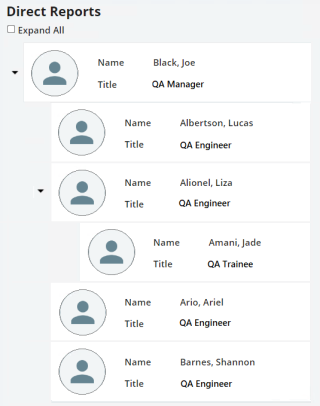This page initially shows your name and job title. Click the arrow to the left of your name to see the following information about employees who work for you in a chart form:
- The person's name
- Their job title
-
(If permitted) The names of your indirect reports (people who report to one of your employees) and their titles
Tip: If there is an arrow to left of one of your direct reports, that person also has direct reports. You can click the arrow to display those employees or click the Expand All check box to display all of your indirect reports.